

Info
Animate Course: create animations with fine design options. Webdesigners are often asked to perform more than common tasks. Not only will they have to build websites, many clients expect them to do more such as creating interactive animations that contain sound and video. With Animate you can meet those expectations.
During this Animate course you will design elements for animations. Animate using the timeline, use masks and scrips and create an attractive animation. Animate is also used to create apps for iPhone, iPad and other platforms. It is also used to create animations that can then be integrated into video. During this course you will create animations using the many Animate options. And of course, you will also add interactivity.
New
Study independently at your own pace with new, extra material. With homework, homework correction, tests and help in between lessons this can't go wrong. Stuck? Use your 10 minutes video help per lesson, or save and use them together during the course.
Short introduction to your Animate course
During this course you will first get to know the different elements that can be part of your animations. It is very important to know how to create these elements and how to manipulate and edit them: you are going to animate them later and should be prepared for the reactions of an object in Flash.
After you know how to create and edit all the different elements we shall move on to animating itself. At the end of the course you will be able to create an animation from scratch. You will know how to add sound and interactivity as well as scripts.
This course is perfect if you need learn how to write HTML and CSS code and learn how to create designs for web pages and news letters.
More webdesign? See if you find something you like, there is a lot to choose from, have a look at the webdesign courses.

During the first lesson you are going to create the different objects you need in Animate. You will create flat and multi-layered objects.
You will use the first tools to transform objects to be able to create artwork in Animate. And you will create the first illustrations that will be at the heart of all your animations.
You will place different types of objects to understand what you can use later, when you create animations. You will look at their specifications to later quickly adjust them to get exactly the elements you need.
Using the menus and panels
The view opitions
The artboard, the stage
Colour settings
File settings
The first designs
Order and space
Colour fills, solids, gradients
Using patterns

As a Animate animator you will have to be able to create objects and free artwork. This will have to be animated.
To know how to draw in Animate is an exciting skill and will make your animations even more personal. So you will create special elements using trace functions and bitmap adjustments to get exactly what you need.
Since Animate allows you to use different types of content it's a good idea to have a look at this content. This will help you understand what you can use later. It will show you what the pros and cons of each type can be.
Using drawing tools
Using fill tools
Transformation options
Adjusting stroke settings
Importing images
Difference between raster and vector
Limitations of raster images
Tracing images
Special transformations

During this Animate Course lesson you will start animating. We will address the differences that may occur as you select different options for the animations and objects.
You are going to create animations, publish them and edit them. This first animation lesson requires you to create your own objects using the tools that were addressed during the first lessons.
You will use the firsst 'Tween' types to create fluid animations. You will learn what to pay attention to when you check animations and learn about framerate and clever uses of animation settings.
Understanding layers
A
nimation techniques
Using the timeline
Timeline settings
Using tweens
Using frames
Using keyframes
Layers and classic settings
Exporting an animation

During this lesson you learn how to keep animations managable. You create a library of symbols and learn about the difference between Animate elements. You animate using the library to understand how you can keep animations light, consistent and easy to manage.
At the end of the lesson you will be able to create a more controlled animation from scratch. You will know the techniques and functions that you will need each day as an Animate animator.
Understanding symbols and instances
Creating symbols
Placing instances
Comparing elements
Animated and static symbols
Extra tools for special designs
Different animation techniques
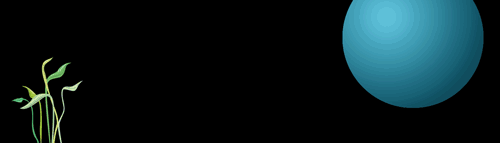
As time progresses you will want visitors to interact with the animation. During this lesson of the Animate Course you will learn how to add this functionality: you will add scripts. You add buttons, for instance, but other elements on stage can be made interactive as well.
More techniques for animations are addressed such as masking and special effects for your animation objects. This helps you make your animations look even more special.
Bitmaps with special settings
Filter methods and management
Using masks
Animated masks
Animated mask content
The first ActionScript
Creating links and functions

During this lesson of the Animate Course you work with sound. You integrate sound into your animations. Adding sound to different portions of your animations and even stopping and starting sound on demand will be addressed.
After this we address more tools such as the 'Bone Tool' that allows for complex and natural animations. Combined with all you learned so far you will be able to create animations for use on different platforms.
Clever use of sound
Sound in movie clips
Sound in the timeline
Creating consecutive animations
Using the 'Bone' tool
Realistic motion
Fluid animations

All tests
The last lesson of your course or education module is the test lesson.You will do a few exercises that require the knowledge and new skills you acquired during this training. These tests take 1:45 hours to complete.
InDesign and InDesign Advanced
Since this test is quite extensive it takes more time to complete: 1 month. You send in your work on the agreed date and will receive tips and input to adjust things to make your design more professional.
After your test
Your test will be evaluated after you send in your work.
You may receive tips and may be asked a few more questions to make sure the result is all right.
Certificate
If
you sent in all required homework and the final test results are good you you can come over to pick up your certificate, or you can receive a digital certificate you can easily share and send to prospective employers.
With individual courses
The test should be scheduled within a month after the last lesson.
With educations
You can schedule the tests during the education but you can also do all the courses at the end of the education, allowing you to have lots of time to practise. This way you use the entire runtime of the education to let things sink in. Schedule your tests within two months after your last lesson.

I need an English spoken course.
Is this possible?
Yes, this is absolutely possible. Now that all courses and educations are available via video training, you can book English spoken course from wherever you live.
All lesson material is available in English.
During your courses and education, all the training can be done in English. This means you will receive English lesson material, and your homework assignments and other assignments, as well as your homework corrections, will be communicated in English.
What is the runtime
for this course?
6 lessons +
1 personal test lesson on appointment
We combine 2 lessons each time +
Individual test lesson is after that
Practice week after each lesson
6 lessons +
1 personal test lesson on appointment
Define your own pace: you work independently and have 10 minutes of video training per lesson, if you like this.
Test on appointment.

You can decide on your own pace, this also allows you to combine more lessons, or to split lessons, have class on special days and times.
What is the lesson duration
for this course?
Combined lessons: 3 hours (2 lessons)
You can decide on this yourself, you can also decide how much time you need for the homework.
You can book single lessons or can combine more lessons to get to where you want to be faster, this is great if you need the course to fit your schedule.
Single lessons 1.5 hours
Combined lessons 3 hours
What is the difference between the training types?
Regular video training allows students to train together via video. This is similar to training in a classroom, but it's online.
This type of training is perfect if you want to attend a course from a different country, too.
This is usually the best way to train since you learn from other students' questions, but it is possible that you end up in class alone: we don't cancel classes since we don't like minimum attendance requirements. Every student is welcome if they want to train.
We set up a schedule which depends on availability and always combine two lessons. If your course contains an uneven number of lessons, one of them will be a single lesson. Simple.
With a personal video course or education you can set up a special pace. You can for instance combine or split lessons and have class on days and times that work with your personal schedule. This will depend on availability: if you would like to book a day that is not available, we will find another day that will be good for you too.
If you prefer, you can do the courses and educations from home at a special pace. This means you receive the lesson books and required material when you are ready to receive them.
You decide how much time you need to read the lesson material and how much time you want to spend on doing the homework.
In short: it's all up to you. We can help set you up a schedule though, if you like.
What's the homework like during this webdesign course?
Homework after each lesson
You will receive homework each week. Making this homework takes about 12 hours per week in total. If you only do the required assignments you will need about 5 hours per week to do your homework during this course.
When do I send in homework?
You have a week to make your homework: you send it in in the week following your lesson so your teacher can evaluate your work.
Homework correction
Your teacher reserves time each week to correct and evaluate your work. You will receive corrections and tips, if necessary. There are guide lines to send in your work: you will receive them during your first lesson.
Answering questions
About 12/15 minutes are reserved for questions at the start of each lesson. This allows your fellow students to learn from your questions and the answers.
What do you need
for this course?
Adobe software
for your course or education
Most courses you an attend at learningTrain will need you to use Adobe software. This can be a single application such as Illustrator, Photoshop, InDesign or Dreamweaver. But if you attend an education you may need more applications. In such a case it's best to purchase the Creative Cloud software and use this to install the software you need.
It really is advised to only use legal software. Illegal software often does not allow you to install legal software. But evevn worse is that some functionality in illegal software may render Wacom tablets useless, or certain tools, such as a brush in Photoshop, difficult or impossible to use.
As a LearningTrain student, save up to 65% on Adobe software.
Find discounts, if available, via the following links, you can sometimes get discounts of 40%.
What do you receive
with this course?
You take care of the software yourself, as Adobe Preferred Partner we can only sell multi licenses and seats to companies.
You either buy the software or install a trial.
If you already own Adobe software there is no need to purchase the subscription based Cloud applications. The following suites are still perfectly usable:
Creative Suite CS4 through CS6
Do you need prior knowledge for this webdesign course?
You don't need to know anything about Flash yet. You will learn everything from scratch and can join this course even if you have never used any Adobe software in your life. You will learn all you need to know and will soon be able to do exercises and design animations.
It is a good idea to be handy when you use your computer. This means you can install programs (you will have to install software most times) and you can organise, monitor and manage your folders and files.
The course is for everyone who needs to work independently and creatively and is responsible for good design. We assume a professional and/or creative intent from our students but welcome amateurs and non-professionals as well. Feel free to join!
Pricing for your course
€ 795,00 excluding BTW (VAT)
€ 961,95 including BTW
€ 795,00 excluding BTW (VAT)
€ 961,95 including BTW
€ 825,00 excluding BTW (VAT, taxes)
€ 998,25 including 21% BTW
€ 1.195,00 excluding BTW (VAT, taxes)
€ 1.445,95 including 21% BTW

Ik ben net klaar en wat was dit moeilijk maar vreselijk leuk! Doorbijten en plezier met de animaties in Animate.
Reina de H
Deze cursus is erg handig om de basics van animaties te leren en heel wat meer. Hoewel Flash er misschien uitgaat is deze cursus waardevol want ik pik alles wat ik leerde snel op in andere programma's waarin je ook met frames en keyframes werkt. Heel fijn dus, maakt me flexibel.
Hans de R.
Ik vond deze cursus goed te doen en het maakte zelfs maskers en dergelijke makkelijk. Je gaat al vrij snel animeren dus er is volop de tijd om vragen te laten rijzen. In de loop van de cursus werden al mijn vragen beantwoord. Je leert tekenen in Flash en die tekeningen animeren. Ik animeer nu voor ons bedrijf de banners van klanten. Dat maakt het net een tikkie gelikter.
Step J.
@Hero ik moet nog steeds om je lachen. Het was een feest om naast je te zitten. En ik maak momenteel de animaties voor de school website, voor de kinders. Heel leuk. Bedankt en het was inderdaad een goeie cursus.
Tonne G.
Guys, great job. Baffled by your material! Never seen stuff so complete. I'll miss school, seriously considering doing Illustrator, sounds like a real valuable extra.
'Shark'
Er is geen vervolgcursus van Animate bij jullie, toch? Maar ik wil wel met de programmeur iets afspreken voor meer scripts. Ik boek binnenkort wat dagen! Ik mis de lessen, het was heel leuk.
L. Meijer
Ik heb banners gemaakt voor ons bedrijf. De website ziet er nu een stuk aantrekkelijker uit. Bedankt voor alles en zoals 'Shark' zei: inderdaad erg compleet lesmateriaal, soms wel heel veel maar beter dan niet genoeg. Ga zo door! Misschien doe ik trouwens ook wel Illustrator.
Myra J.
Werkelijk fan-tas-tisch! Wat een ontzettend fijne cursus. Ik dacht dat jullie met dat duffe Adobe boek zouden werken. Maar nee. De eerste animatie staat op de website!
Hero de Jong
Cool allemaal, thanx. Ik kan alles in Animate maken nu, alle xml bestanden ingevoegd, links en acties sluiten allemaal aan. Nu naar de programmeur.
Peter D.
Zoals een eerdere al schreef: werkelijk fantastisch. Ik heb de schoolsite geupdate en er een animatie in geplaatst. Zelfs mijn aquarium huiswerk vindt gretig aftrek bij de leerlingen. Ik ben heel blij met de cursus.
Annemieke J.

Without Photoshop webdesign is more difficult. In Photoshop you edit images, you crop them or isolate elements. Tricks with text and even restoration: Photoshop is almost necessary.
Photoshop can even be used to design the entire website. You combine images and add text to create the example and then use Dreamweaver to build the website. It is a good idea to know how to use Photoshop and not have to depend on others.
Illustrator is a fantastic program to design websites. This is often done in Photoshop but this is mostly due to the fact Illustrator is less well known. Icons and buttons too are usually designed in Illustrator.
All buttons, special illustrations and even the background images you see on this website have been created by us in Illustrator. Illustrator allows you to create graphics that will scale perfectly and that are light and crisp.
As a graphic designer you will often be asked to design a website. Not only that, your clients may like you to build it for them as well. A good idea to learn how to do that.
You can combine your great graphic design skills to create the most stunning website designs. The two worlds meet, be part of it and start creating websites now.
As a web designer your clients will often ask you to create an animated banner. Knowledge of Animate is crucial as a webdesigner. You can create animations that can not only be used on websites but on presentations on a company's intranet, or even in PowerPoint.
Animate is not only used for animations: it is also used to create apps. And apps are hot, you will need to know Animate to design. That being said though, Adobe has developed a new application. A new course will appear for this somewhere in 2019.
Search Engine Optimization is a crucial part of being a web developer but it may not yet be one of your skills. If you are not expected to optimize your client's websites, don't bother learning it since it takes a lot of time and research to keep your skills up to date. But if you want to offer SEO services, you will have to learn how to do that.